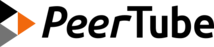Customize your PeerTube platform
Own logo
Square icon is used in the mobile application and can be used on your custom homepage. It's also used as a fallback for the favicon, header icon and social media logo.
To change/add your logo you have to:
- click Settings en left pannel
- click Logo in Configuration left menu
- go to Square icon section
- click to select a 8 MB max file (extensions: .png, .jpg, .jpeg and .webp)
- click Save button
Own banner
Banner is displayed in the about, login and registration pages and be used on your custom homepage.
It can also be displayed on external websites to promote your instance, such as JoinPeerTube.org.
To change/add your banner you have to:
- click Settings en left pannel
- click Logo in Configuration left menu
- go to banner section
- click to select a 8 MB max file (extensions: .png, .jpg, .jpeg and .webp)
- click Save button
Own favicon
Favicon is the icon displayed in web browser tab. If not set, the Square icon will be used.
It will be resized to 32x32 pixels and converted to .png format.
To change/add your favicon you have to:
- click Settings en left pannel
- click Logo in Configuration left menu
- go to Favicon section
- click to select a 8 MB max file (extensions: .png, .jpg, .jpeg and .webp)
- click Save button
Own desktop header logo
Logo displayed in the header on large screens such as desktop computers.If not set, the Square icon will be used.
Its height will be reduced to 48 pixels and the width will be calculated based on the original file ratio.
To change/add your desktop header logo you have to:
- click Settings en left pannel
- click Logo in Configuration left menu
- go to Desktop header logo section
- click to select a 8 MB max file (extensions: .png, .jpg, .jpeg and .webp)
- click Save button
Optional: you can click Hide the name of your platform in the header on desktop (wide screens) check box (useful for example if your "Desktop header logo" already includes your platform name)
Own mobile header logo
Logo displayed in the header on small screens such as mobile devices. If not set, the Square icon will be used.
It will be resized to 48x48 pixels.
To change/add your mobile header logo you have to:
- click Settings en left pannel
- click Logo in Configuration left menu
- go to Mobile header logo section
- click to select a 8 MB max file (extensions: .png, .jpg, .jpeg and .webp)
- click Save button
Own social media logo
Default logo displayed on social media. If not set, the Square icon will be used.
It will be resized to 1200x650 pixels.
To change/add your social media logo you have to:
- click Settings en left pannel
- click Logo in Configuration left menu
- go to Social media logo section
- click to select a 8 MB max file (extensions: .png, .jpg, .jpeg and .webp)
- click Save button
Customize your platform colors
To change the colors of your platform, you to:
- click Settings en left pannel
- click Customization in Configuration left menu
- go to CUSTOMIZATION section
- change all the colors you want (primary, foreground, secondary background, menu foreground/background, header foreground/background)
- click Save button
Install a theme
You can install themes created by the PeerTube community in the Left Menu -> Administration section -> Settings -> Plugins/Themes -> Search themes.
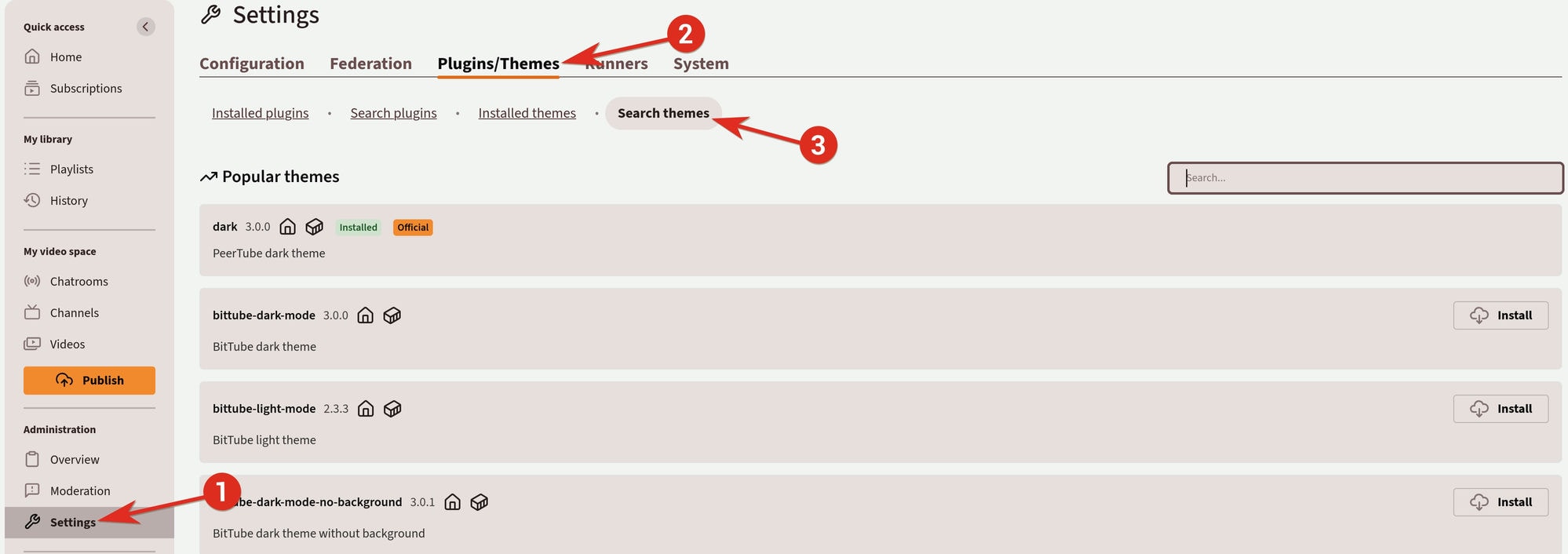
Then, you can set your default platform theme in the Left Menu -> Administration section -> Settings -> Configuration -> Basic.
Your users will be able to override this setting in their preference, so they can choose another theme among those you have installed.
Learn how to create a theme: https://docs.joinpeertube.org/contribute/plugins
Customize your platform CSS
If you just want to update some elements of your platform, you can also inject some CSS code configured in the Left Menu -> Administration section -> Settings -> Configuration -> Advanced.
It's easy to change the main PeerTube colors using CSS variables using:
:root {
--primary: #E8252D;
}See the theme documentation for an overview of the PeerTube variable system.
Install a plugin
Administrators can install plugins to change the behaviour of their PeerTube application. Plugins can inject CSS, change the UI and the server logic.
A plugin could for example:
- Hide some buttons (counters, menu entries...)
- Reject specific comments or videos (depending on many criterias)
- Put videos in quarantine
- Add client analytics (Matomo plugin, etc.)
- Add a CAPTCHA in the registration form (see CAPTCHA plugins)
- Block some IPs
- Customize the player
- Add auth methods to your PeerTube platform (LDAP, OpenId, etc.)
- ...
You can install plugins created by the PeerTube community in the Left Menu -> Administration section -> Settings -> Plugins/Themes -> Search plugins.
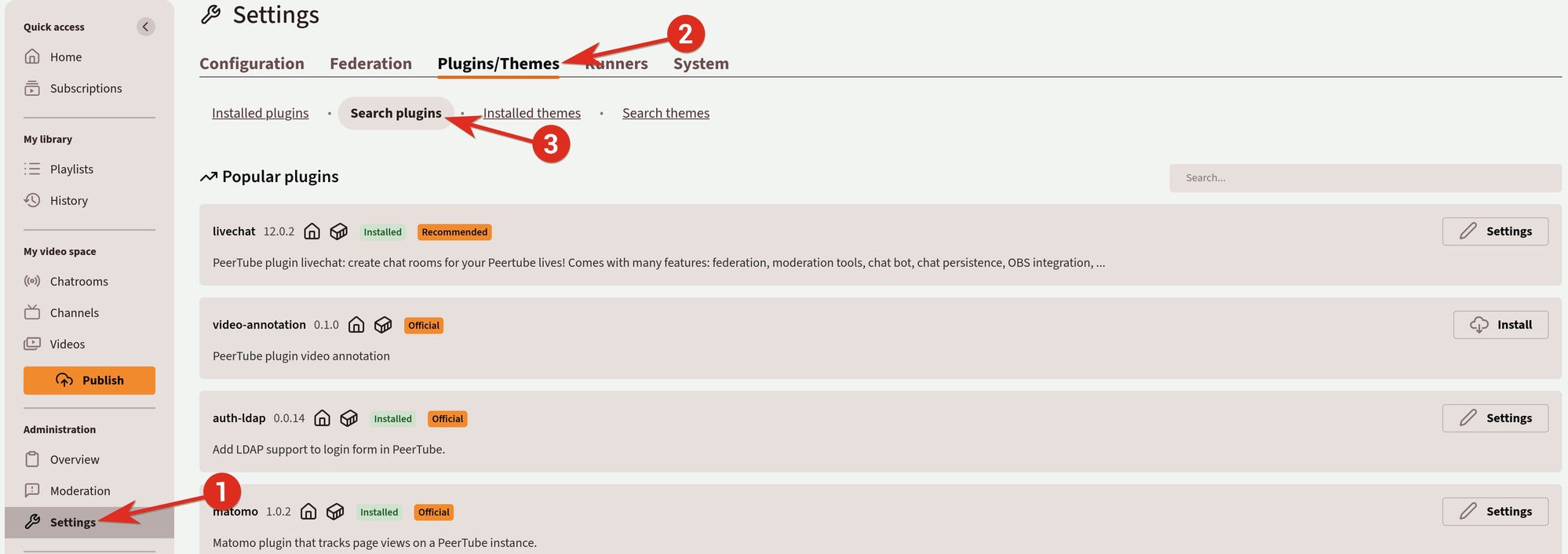
Learn how to create a plugin: https://docs.joinpeertube.org/contribute/plugins
Inject JavaScript in client
If you just want to update a particular client behaviour of your platform, you can also inject some JavaScript code configured in the Left Menu -> Administration section -> Settings -> Configuration -> Advanced.