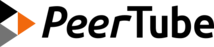Muting other accounts/PeerTube platorm
How to mute a PeerTube platform/account
As a user, you can hide other accounts content. To mute an account, go on the account page (for example: https://peertube3.cpy.re/accounts/chocobozzz@peertube2.cpy.re) and click on .
Then, you can decide to:
- Hide the account content
- Hide the remote account's platform content
Mutes are listed in the Header -> button -> Moderation -> Muted Accounts or Muted servers.
If you are an administrator or a moderator, you can also:
- Hide the account content for all the users of your PeerTube platform
- Hide the remote account's platform content for all the users of your PeerTube platform
These mutes are listed in the Left Menu -> Administration section -> Moderation -> Mutes -> Muted accounts or Muted servers.
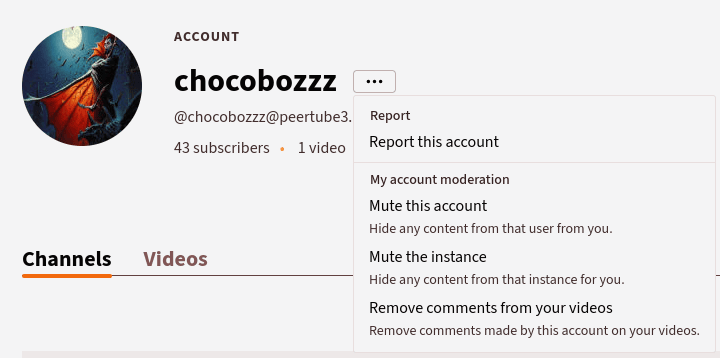
What does mute do?
When you mute an account, all its content will be hidden:
- Its videos won't be listed anymore
- Its comments won't be displayed anymore
- New comments by this PeerTube platform/account on your videos won't be forwarded to other platforms