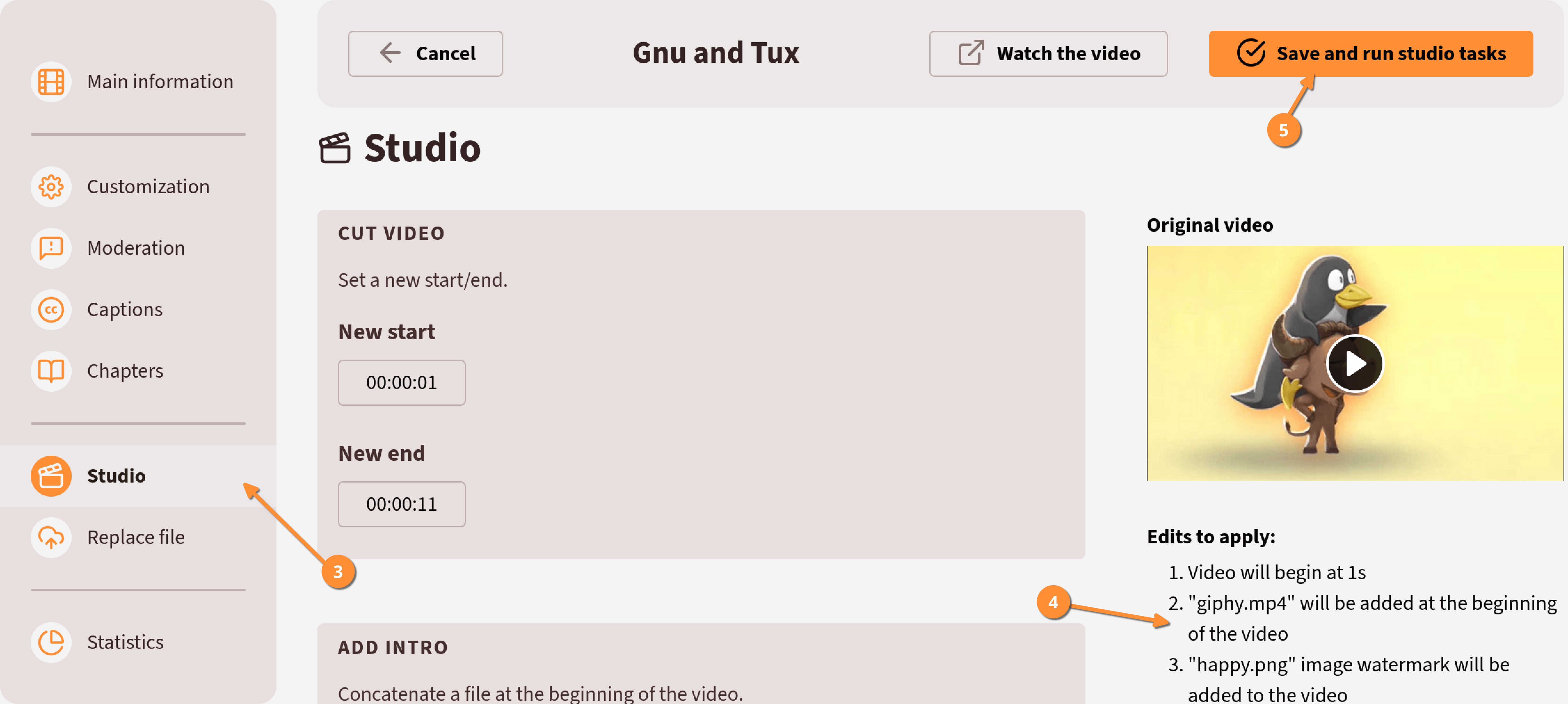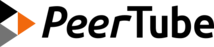Studio: quick edit for your videos
After uploading a video, you have the option to briefly edit it using Studio. You can:
- cut the video with a new start and/or end
- Add an intro video (credits, for example)
- Add an end video (e.g. credits)
- Add a watermark/logo (in
png,jpg,jpegorwebpformat) to the video.
To do this, once the video has been published, you will need to:
click on the button under your video
click Manage
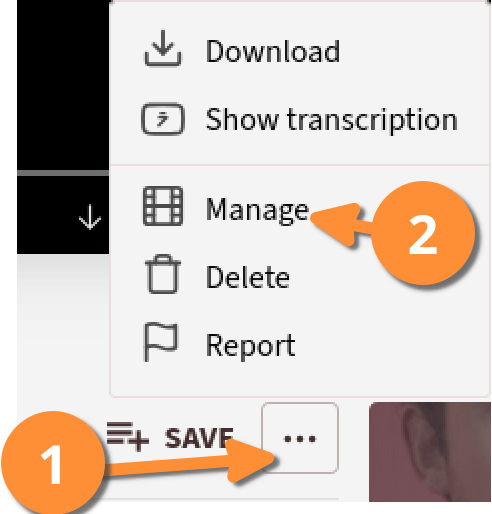
click Studio in the lateral menu
make your changes (the list of changes will appear below the video thumbnail)
click Save and run studio tasks.