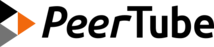Logs
Admins can use PeerTube logs to understand what happens on their platform. There are two types of logs.
Standard logs
Logs HTTP requests and PeerTube platform related information depending on the log level (debug, info, warn or error) defined in the configuration.
Logs can be read:
- Using the web interface in the Left Menu ->
Administrationsection ->Settings->System->Logs - Or using the CLI script that parses your logs: https://docs.joinpeertube.org/maintain/tools#parse-logs
To change the platform log level:
- Classic install: In the configuration (
production.yaml) underlog->levelkey - Docker install: In your
.env,PEERTUBE_LOG_LEVELvariable
To apply your changes, you must restart PeerTube.
Audit logs
Logs resources creation/update/deletion with the user who did the action.
Resources can be:
- Videos
- Video imports
- Comments
- Video channels
- Video abuses
- Custom config
Example:
audit[13/12/2019 à 15:31:31]By chocobozzz ->videos -> update
{
"user": "chocobozzz",
"domain": "videos",
"action": "update",
"video-tags": [],
"video-uuid": "1974ddde-3d83-4cfa-af68-5ab77f588c9d",
"video-id": 89655,
"video-createdAt": "2019-12-13T14:31:26.525Z",
"video-updatedAt": "2019-12-13T14:31:27.175Z",
"video-publishedAt": "2019-12-13T14:31:27.175Z",
"video-description": null,
"video-duration": 2,
"video-isLocal": true,
"video-name": "60fps_small",
"video-thumbnailPath": "/static/thumbnails/1974ddde-3d83-4cfa-af68-5ab77f588c9d.jpg",
"video-previewPath": "/static/previews/1974ddde-3d83-4cfa-af68-5ab77f588c9d.jpg",
"video-nsfw": false,
"video-waitTranscoding": true,
"video-account-id": 37855,
"video-account-name": "chocobozzz",
"video-channel-id": 5187,
"video-channel-name": "chocobozzz_channel",
"video-support": null,
"video-commentsEnabled": true,
"video-downloadEnabled": true,
"new-video-updatedAt": "2019-12-13T14:31:31.538Z",
"new-video-name": "test video"
}Can be read in your logs directory or in the web interface in the Left Menu -> Administration section -> Settings -> System -> Logs.