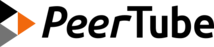Report content
With your PeerTube account
To report content while logged into your PeerTube account, you must, on the content page:
- click
- click Report
- describe what's wrong with this content:
- Violent or repulsive
- Hateful or abusive
- Spam, ad or false news
- Privacy breach or doxxing
- Copyright
- Breaks server rules
- Thumbnails (the issue is with the thumbnail)
- Captions (the issue is with the captions)
- Optional: if needed, you can point at the timestamp
- describe the issue (remember that what is obvious for you may not be obvious to the person receiving the report)
INFO
If the content is hosted on another PeerTube platform, the report will be forwarded to this platform too.
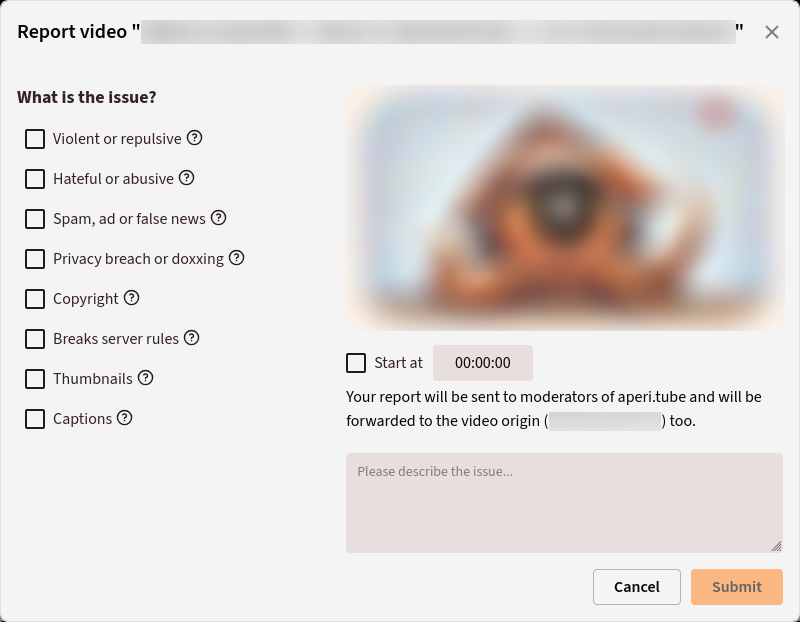
As a visitor
To report content while not logged into an account, you have to:
- click in the Left Menu ->
More info->Contact - click Contact us button (if enabled by the admin)
- fill all fields, describe the issue, and paste the content URL